Install LuxOS
Learn how to install LuxOS on your ASIC miners using Luxor Commander.
Scanning Network
Luxor Commander allows you to scan your network to discover mining machines. Follow these steps to perform a network scan:
- Open Luxor Commander.
- Click the
Configure Networkbutton. This will open a model where you can input a single miner IP, an IP range or multiple IP ranges. - To start the scan, click the
Scan Networkbutton.
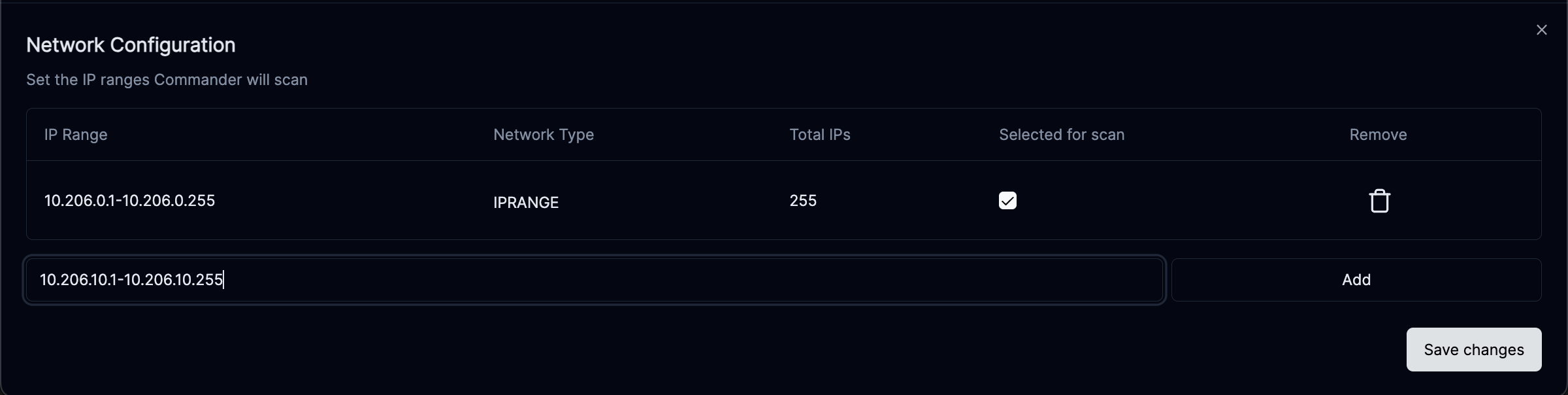
Acceptable IP formats include:
- Single IP:
192.168.1.1 - IP Range:
192.168.1.1-192.168.2.255 - IP Range:
192.168.1.1/24
After the scan finishes you will see the list of miners that were discovered on your network. If you enable Auto-Sync Commander will pull additional information from the miners and update the list.
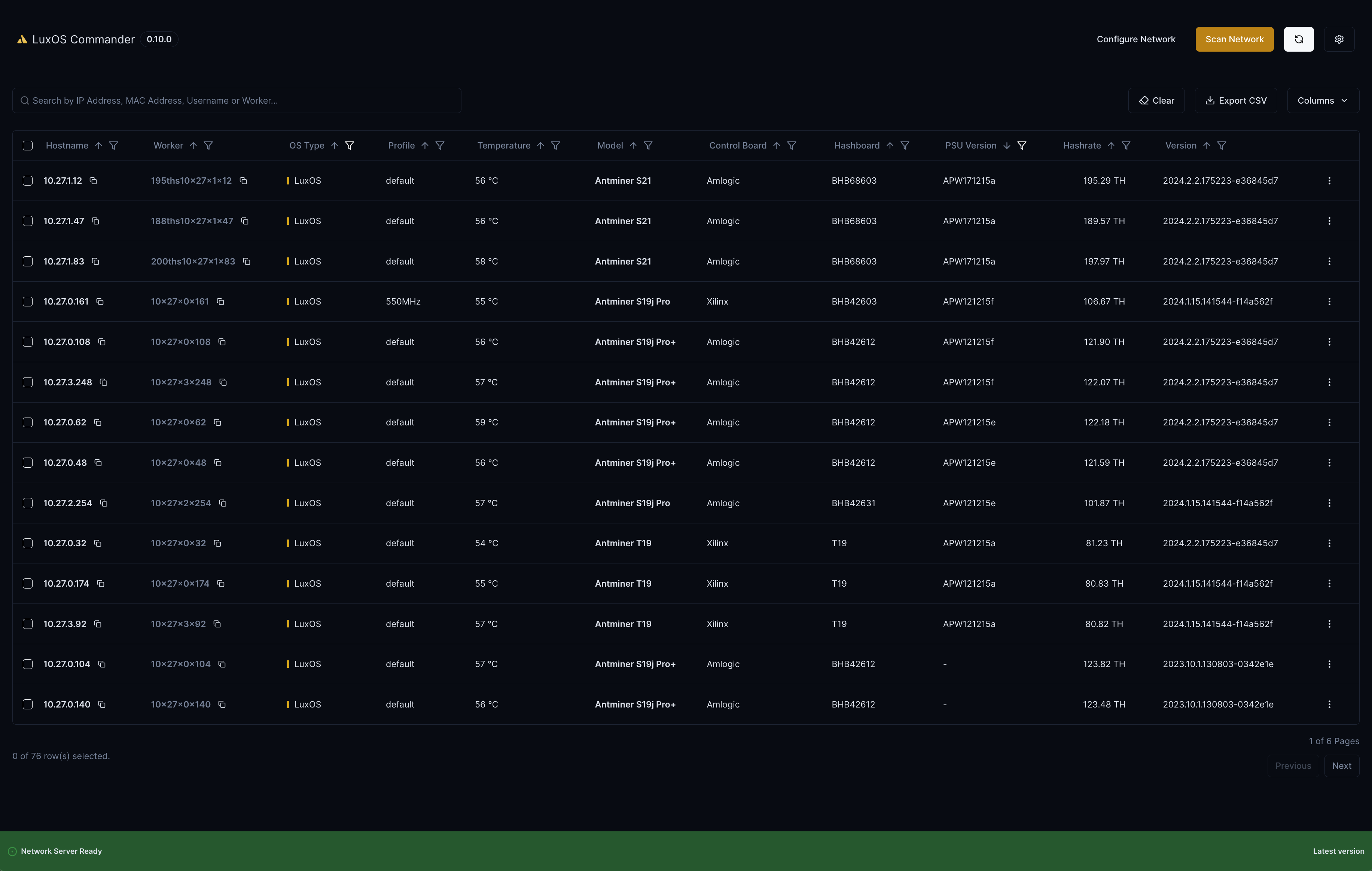
IP ranges will be automatically sorted and de-duplicated. Additionally, you can add a Label / Description to your IP range for easier identification.
Install LuxOS
Luxor Commander allows you to install LuxOS directly to NAND on miners with stock firmware.
Network Configuration
During install, LuxOS will keep the current network and pool configuration of the miner.
- Select the machines you want to install. Leverage filters to select a specific group of miners. We suggest you start with a small group of miners first.
- Click the
Install LuxOSbutton. A new screen will pop-up. - Click
Begin, review and accept the EULA and proceed with the installation. - Click
Start Installto initialize the installation process.
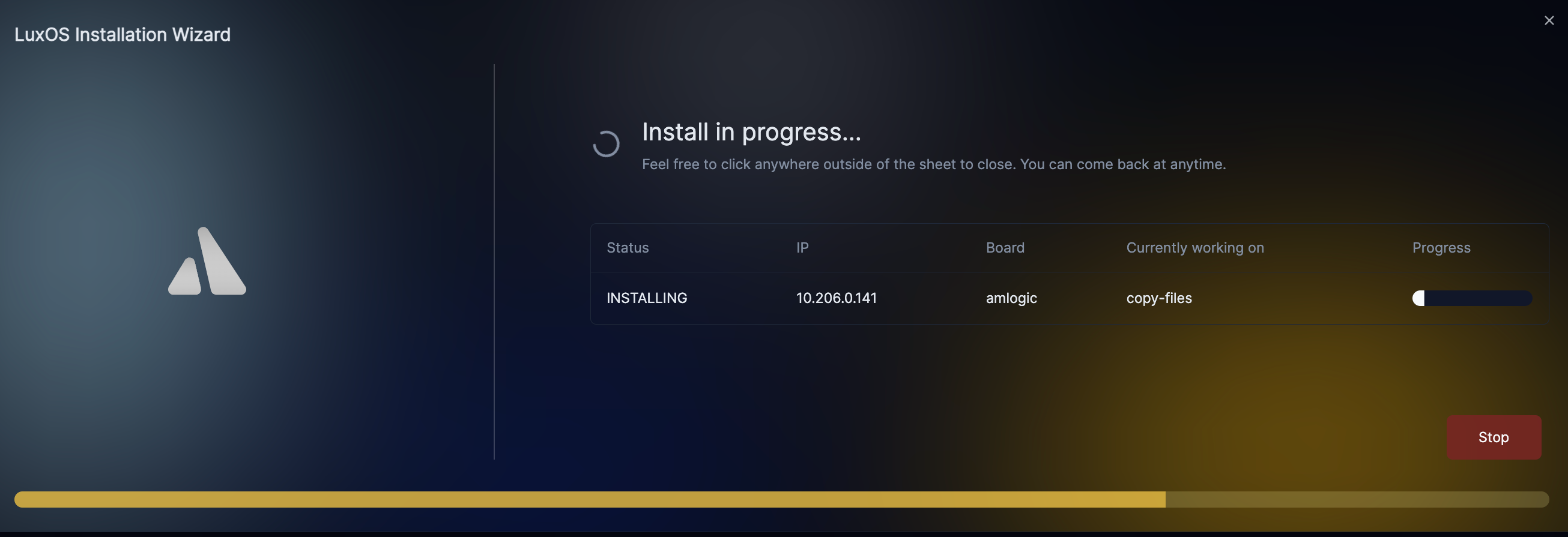
After a few minutes you should see the install finish and your ASICs will boot into LuxOS. You're all done.
If you have any questions, please feel free to reach out to us by Submitting a Ticket.