Commander Basics
Learn how to use Luxor Commander to manage your LuxOS miners.
Settings
Luxor Commander allows you to configure a number of settings. To access the settings, click the Settings button in the top right corner of the screen.
There's four main settings to configure:
- Connection Timeout: This is the amount of time Commander will wait for a response from a miner before timing out.
- Retries per IP: This is the amount of times Commander will attempt to retry a connection to a miner before giving up.
- Auto-Sync Interval: This is the time between each data refresh. Auto-sync will pull additional information from the miners and update the list. Auto-Sync can be disabled.
- Install Threads: This is the thread count Commander will use to install LuxOS to selected miners in parallel.
Filters
Luxor Commander allows you to filter miners based on every column shown in the main-screen data table. To access the filters, click the header of each column and a pop-up filter will let you select a single option, multiple options or search for a specific value.
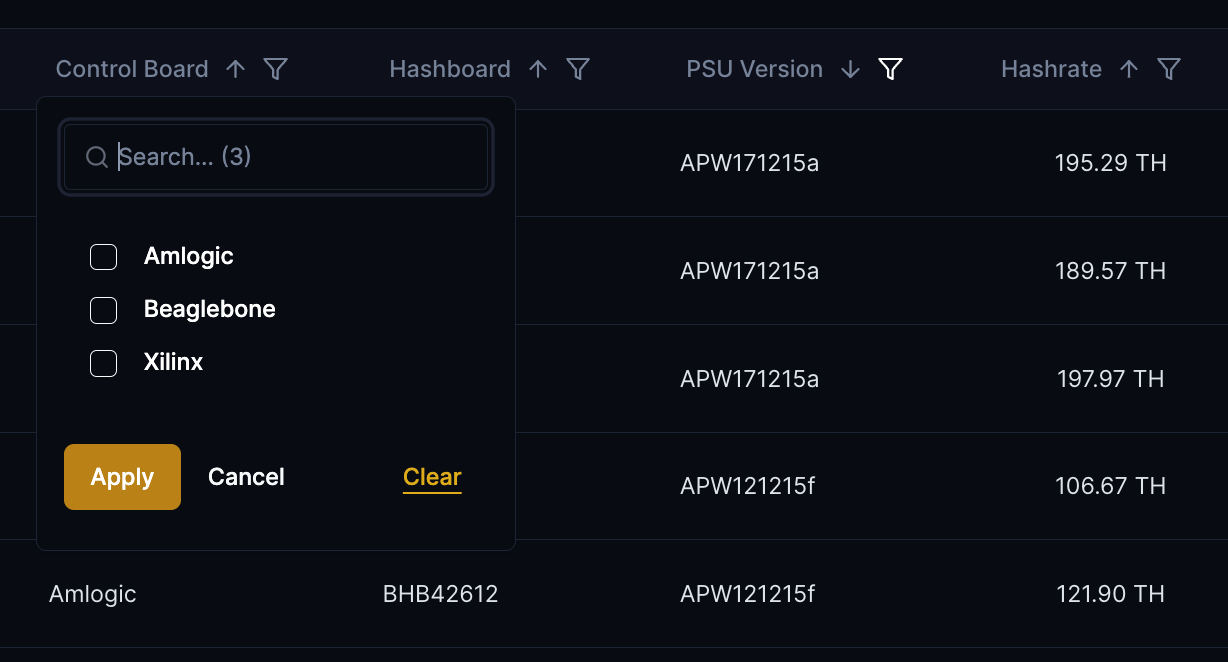
Once you select the filters you want, click Apply and the data table will be updated with the filtered results. If you want to remove the filters, click Clear and the data table will be reset to the original state.
Configuring LuxOS Miners
LuxOS Commander let's you perform batch operations on your LuxOS deployment. You can select a single miner or a group of miners and perform the following operations:
- Restart / Reboot
- Curtail / Wakeup
- Configure Temperature Settings and Advanced Thermal Management
- Select Profiles
- Configure Pools
- Update LuxOS