How to identify a Hashboard
Problem
During troubleshooting or anytime a specific hashboard needs to be identified, a user needs to correlate the hashboard ID from the logs to the physical hashboards.
Solution
The miner logs will show various entries related to hashboard and their identification. You can identify which log entry corresponds to which physical hashboard by the id number.
In this example, we can see that hashboard ID is id 1 in the GUI log.
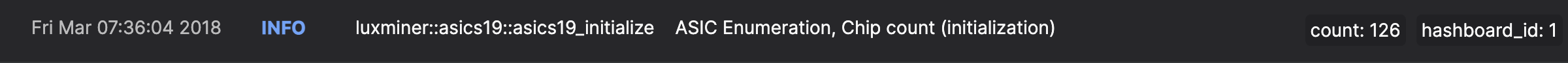
We can see the same information in the downloaded text log.
2024-03-12T18:55:13.266817Z DEBUG ThreadId(10) luxminer::watcher::bus: TempReading: hashboard_id=1, reading=S19generic { top_left: 49, top_right: 26, bottom_right: 27, bottom_left: 50 }
You can also see the LuxOS GUI version of the hashboard ID denoted as a J#.
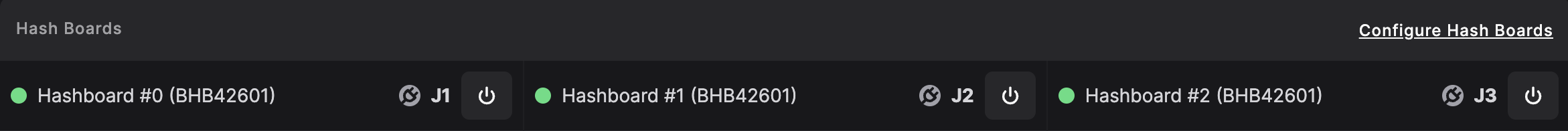
To match a hashboard ID with the physical hashboards, use the following matrix.
| Hashboard ID (log) | Hashboard Physical ID (on the board) | Dashboard (in the GUI) |
|---|---|---|
| hashboard_id=0 | CH0 | J1 |
| hashboard_id=1 | CH1 | J2 |
| hashboard_id=2 | CH2 | J3 |