Firmware/Knowledge Base
Cannot Close Commander
Problem
When using Commander on a Windows system to install LuxOS on a miner, Commander will not close after the install is complete. Clicking the "X" in Windows explorer presents users with a warning message:
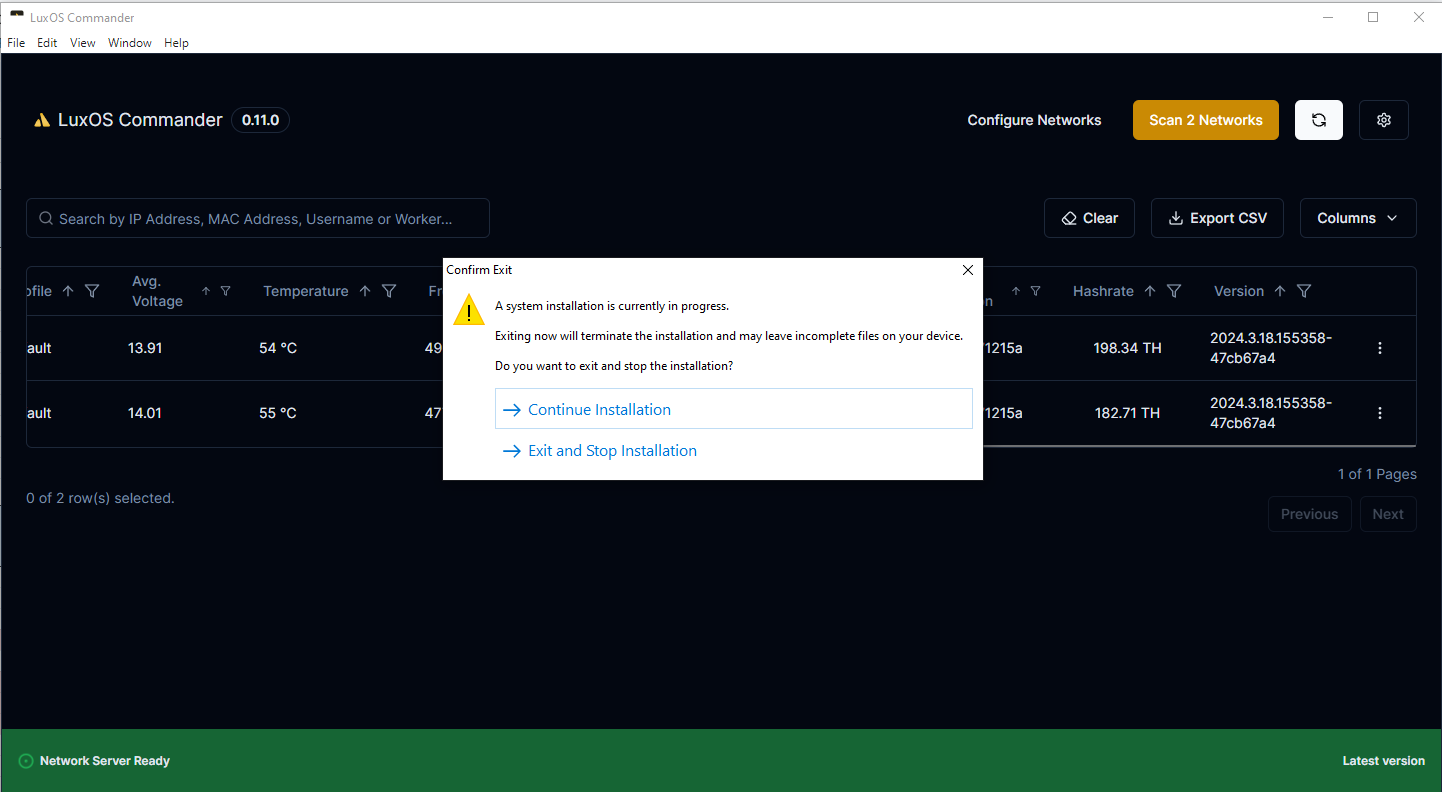
Solution
Confirm that the installation of LuxOS on the target machine is complete by visiting the UI for that miner. Once the miner begins to hash, it is safe to state that the installation process is complete. If so, it is safe to click the "Exit and Stop Installation" button.